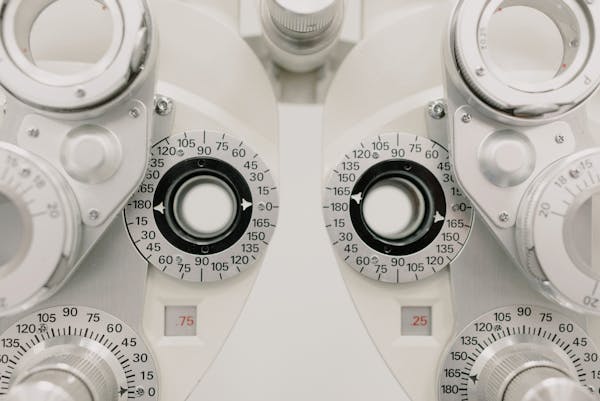In software development, testing is a crucial step to ensure the reliability and functionality of the end product. The mobile application testing industry is experiencing significant growth worldwide, driven by a staggering 6.3 billion smartphone users. Selecting an appropriate testing method can be a daunting task for developers. Two widely used techniques are real device testing and emulators.
Real device testing encompasses examining the software on genuine devices while emulators imitate the behavior of a device on an alternate platform. Each method possesses its advantages and disadvantages. It is paramount to comprehend them to make an informed decision.
Real device testing provides accurate results as software testing is performed on actual devices. This approach also helps you identify performance issues and device-specific bugs. On the other hand, emulators are more accessible and cost-effective. They enable developers to test the software on multiple devices without having to purchase each device. However, emulators may not always provide accurate results as real devices may behave differently.
This blog will delve into the intricacies of real device testing and emulators and the trade-offs associated with each.
Real Device Testing vs. Emulators
Regarding mobile app testing, there are two main options: real device testing and emulator testing. Real device testing involves using physical devices to test an application’s functionality, user interface, and features. Emulator testing uses software that replicates the functionality of a real device.
An emulator offers a notable benefit in terms of the amount of control it provides compared to a physical device. This feature is particularly advantageous in professional settings where precise and intricate control is necessary. You can easily replicate different environments, operating systems, and screen sizes with emulators. This makes it an ideal option for testing certain aspects of an application’s functionality, particularly those that are not device-specific.
On the other hand, real device testing remains the gold standard in mobile app testing. It provides a more accurate representation of the user experience because the application is tested in real-time. Some factors that can be evaluated only through real device testing include battery life, network performance, and device compatibility.
To optimize your mobile app testing efforts, it is crucial to have a comprehensive understanding of the advantages and limitations of both real device testing and emulator testing. Based on the specific requirements of your application, you can opt for either of these methods to ensure a successful release.
Cost Differences
Regarding real device testing versus using emulators, cost differences are a key factor to consider. Emulators are usually much more cost-effective since they do not require the purchase of physical devices. Most emulators are available for free or at a low cost. However, relying solely on emulators may result in missed bugs or errors occurring only on specific physical devices.
In contrast, real device testing requires the purchase of several physical devices for testing purposes which can cause a significant financial strain. Maintaining and updating these devices is a continuous process that adds to the overall cost. Ultimately, deciding between real device testing and emulators will depend on your budget and project requirements.
Accuracy Differences
One of the primary differences between real device testing and emulators is accuracy. Real devices offer a more accurate representation of user experience, as they authorize testing in the actual environment where the application or software will be used. This can include differences in screen size, resolution, and other hardware features that emulators may not accurately replicate. Additionally, real devices incorporate all the different operating system versions and hardware configurations that users may have, further adding to their accuracy.
While emulators can provide some testing and validation, real device testing remains the gold standard for ensuring an application or software performs at top efficiency in real-world scenarios.
Speed of Testing
Speed of testing is one of the most significant advantages of real device testing over emulators. Real devices offer the potential for faster testing because they authorize developers to see how their applications or websites behave in real-world scenarios. With emulators, tests can be slower due to a lack of compatibility with different devices and operating systems, resulting in incorrect and incomplete test results.
Real devices ensure a comprehensive testing process, offering access to various network environments, device configurations, and hardware capabilities. Performing real device testing allows for more efficient and faster identification and resolution of potential issues, ultimately resulting in a shorter time to market. Therefore, real device testing is highly recommended to expedite the development process.
Development Time
In software testing, it is essential to consider the development time factor. The process of real device testing necessitates acquiring, maintaining, and updating physical devices, which can be time-consuming. In contrast, emulators enable a more efficient and practical setup, ultimately reducing testing turnaround time.
However, it is vital to note that while emulators may speed up development time, they may not always accurately mimic real device environments. This can cause the user experience on actual devices to be affected by missed bugs or issues. Ultimately, the decision between real device testing and emulators will depend on various factors, including the nature and scope of the project, available resources, and the accuracy and realism required for effective testing.
Ease of Use
When it comes to real device testing versus using emulators, ease of use is an important consideration to keep in mind. Emulators offer a high level of convenience for developers as they can rapidly create multiple virtual devices without the need to procure and sustain a physical device inventory.
Furthermore, emulators enable developers to simulate various scenarios and edge cases that may be difficult to replicate using real devices. Nevertheless, setting up and configuring emulators correctly can be challenging despite these benefits. They may not always provide an accurate representation of the actual user experience.
Undertaking real device testing entails a substantial initial expenditure towards procuring and upkeeping a repository of devices. However, it can offer a more precise depiction of how your app or website will perform. The crux of the matter is to balance convenience and precision while choosing between real device testing and emulators.
Compatibility
Compatibility is a crucial factor to consider when testing mobile applications. It refers to the extent to which an application or software can work flawlessly across different devices and platforms. Real device testing offers a significant advantage in checking compatibility as it allows developers to test the application on a wide range of devices that replicate a real-world experience.
Using emulators for testing can be problematic as they may not provide accurate results related to compatibility issues. Emulators may overlook nuances associated with different hardware and software configurations. This will leave out critical issues that may only show up on an actual device. Therefore, when choosing between real device testing and emulators, compatibility is a critical factor to keep in mind.
The true ability of the real devices testing and emulators for mobile app testing can be leveraged using a cloud-based platform like LambdaTest. It is a digital experience testing platform where you can perform application and browser testing. It allows you to perform manual and automation testing of mobile apps on an online device farm of 3000+ real devices, OS combinations, emulators, and simulators.
Debugging applications quickly on the real device cloud or emulators/simulators is possible. When using LambdaTest, you do not need an on-premise device lab. It allows testing on real devices cloud with no setup and maintenance cost.
Real Devices vs. Emulators: Understanding the Pros and Cons
| Area of Focus | Emulator | Real Device |
| Types of Testing | Only a few like the user interface or usability | All types of testing |
| Time to Test | Faster | Slower |
| Accuracy | Accuracy cannot always be guaranteed | Each metric is reliable |
| Cost of Operation | Minimal cost is involved | Costly as you need to buy multiple devices to test the application |
| Cross-Platform Testing | Cross-platform testing can be performed seamlessly | Cross-platform testing is not supported |
| Open Source | Open-source and free | Not free or open-source |
Conclusion
Real device testing and emulators offer distinct advantages and disadvantages. Emulators may be a cost-effective and efficient solution for initial development stages but may not always yield precise results. Conversely, real device testing offers reliable and accurate outcomes but can be a time-consuming and costly process. The suitable option to choose between the two approaches ultimately relies on the specific needs and resources of the development team. A comprehensive testing strategy can be achieved by combining both methods. It is imperative to carefully evaluate and assess the trade-offs involved and select the most appropriate approach that aligns with the project’s specific requirements.