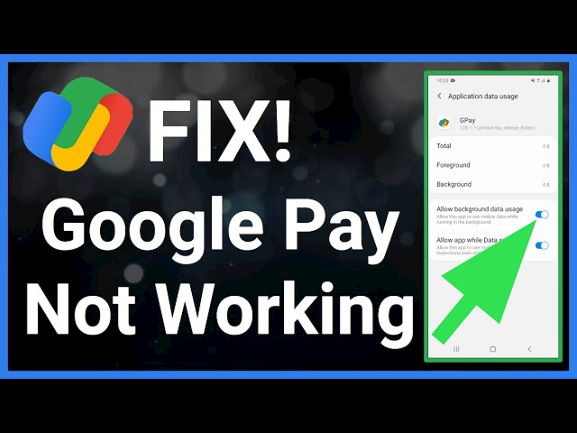Introduction
Google Pay has become an integral part of our daily lives, making digital payments quick and convenient. However, like any other technology, it’s not immune to occasional hiccups. If you’ve found yourself in a situation where Google Pay is not working today, you’re not alone. Technical glitches can affect any app, and Google Pay is no exception. In this article, we’ll explore common issues users face and provide troubleshooting steps to get you back on track.
Common Issues and Troubleshooting
No Internet Connection:
Solution: Check your internet connection. Google Pay requires a stable internet connection to function. Ensure you have a strong Wi-Fi or mobile data connection.
Outdated App:
Solution: Update the Google Pay app to the latest version available on your device’s app store. Outdated versions may have compatibility issues.
Server Outage:
Solution: Sometimes, Google Pay may experience server issues. Check social media or Google’s status page for updates on any ongoing outages. You may need to wait until the issue is resolved.
Payment Method Issues:
Solution: Ensure your linked payment methods, such as credit/debit cards or bank accounts, are active and not expired. Verify that there are sufficient funds available.
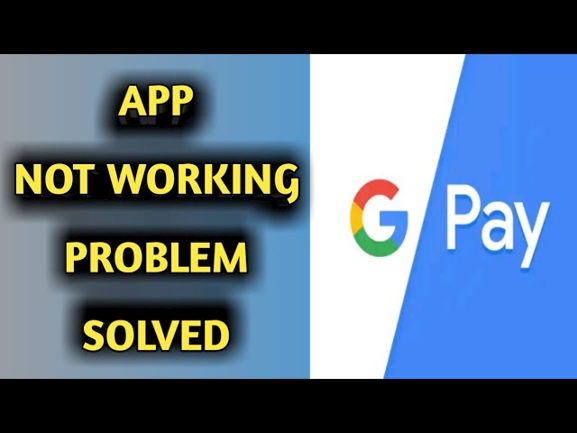
Incorrect Details:
Solution: Double-check the recipient’s information, including their phone number or email address. Even a small typo can result in payment failure.
App Cache and Data:
Solution: Clear the cache and data of the Google Pay app. Go to your device’s settings, find the app, and clear both cache and data. Reboot the app afterward.
Device Compatibility:
Solution: Ensure your device and operating system are compatible with the latest version of Google Pay. Older devices or unsupported operating systems may not work correctly.
Security Settings:
Solution: Check your device’s security settings, such as VPN or firewall configurations, which might be blocking Google Pay’s access to the internet.
Google Account Issues:
Solution: Make sure you are signed in to the correct Google account associated with Google Pay. Conflicting accounts can cause payment problems.
Contact Google Support:
Solution: If none of the above solutions work, consider reaching out to Google Pay support for further assistance. They can provide specific guidance for your issue.
Preventive Measures
To minimize the chances of Google Pay not working in the future, consider these preventive measures:
Regularly update the Google Pay app to ensure you have the latest features and bug fixes.
Keep your device’s operating system up to date. This helps maintain compatibility with the latest app versions.
Monitor your payment methods and ensure they are valid and have sufficient funds.
Be cautious when sharing personal information or making payments to unknown recipients.
Set up account recovery options and enable two-factor authentication for added security.
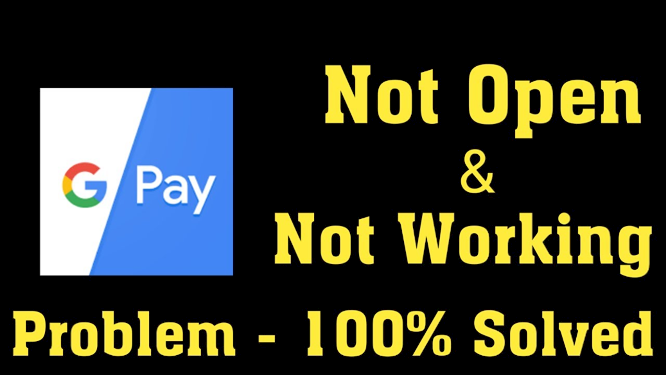
Conclusion
While it can be frustrating when Google Pay is not working, most issues can be resolved with a few troubleshooting steps. By following the solutions mentioned above and taking preventive measures, you can enjoy a seamless digital payment experience with Google Pay. Remember that technology can have its quirks, but with a little patience and some know-how, you’ll likely be back to making payments in no time.
FAQs
1. Why is Google Pay not working for me today?
Google Pay may face various issues, including technical glitches, server outages, or problems with your device or account. This FAQ will help you diagnose and resolve common issues.
2. What should I do if Google Pay is not working today?
Start by checking your internet connection, ensuring you have the latest app version, and verifying your payment methods. If the issue persists, follow the troubleshooting steps mentioned in the article.
3. How can I update my Google Pay app?
To update the app, go to your device’s app store (Google Play Store for Android or Apple App Store for iOS) and search for “Google Pay.” If an update is available, select it to install.
4. What should I do if I encounter a server outage with Google Pay?
If you suspect a server outage, check Google’s status page or official social media channels for updates. Unfortunately, server outages require patience, and you may need to wait until the issue is resolved.
5. Is it essential to have an internet connection for Google Pay to work?
Yes, Google Pay requires a stable internet connection to function properly. Ensure you have a strong Wi-Fi or mobile data connection.
6. Can an outdated operating system affect Google Pay’s performance?
Yes, an outdated operating system may lead to compatibility issues. Ensure your device’s operating system is up to date.
7. What should I do if I send a payment to the wrong recipient?
If you send a payment to the wrong recipient, contact them immediately and request a refund. Google Pay provides options to cancel or request money back.
Related Article:
Discovering the World of URL Chrome Flags: Activating Your Browser’s Hidden Capabilities